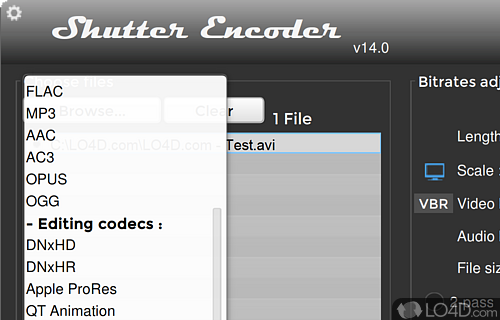Highly flexible media encoding and editing software that supports a wide variety of audio, video and image formats.
Shutter Encoder is a powerful media conversion and encoding application powered by FFMpeg, guaranteeing support for a wide variety of video and audio codecs.
Setup and installation of Shutter Encoder is extremely simple and once installed, the user interface of the program leaves little to guesswork with a quick and easy way to input any type of multimedia file and select the output format.
Of course with Shutter Encoder, you can apply your media conversion settings to multiple files as a batch process by adding multiple files to the interface either by dragging and dropping or clicking browse to locate them.
The interface of the program is all-in-one, which means it's not complicated to complete the task you're looking to accomplish. For example, inputting an MKV file and exporting it to an AVI that can be used on another device is simple.
Easily apply transitions, enhancements and color correction
You can select from a very long list of different media formats and codecs by hitting the Function button which is organized into audio, image and video output codecs. Additionally, you can fine tune the output by selecting from a variety of options like audio settings, overlay, complimentary, corrections, transitions and advanced features such as noise suppression.
Bitrate adjustment within the application is also possible by selecting a target video bitrate and a target audio bitrate. Furthermore, you can also select a file-size target and select between 2-pass, crop and maximum quality.
All in all, this is an excellent media conversion tool which obviously was created by video editors as the author claims. Definitely a thumbs up.
Features of Shutter Encoder
- 3D Videos: Convert 2D videos to 3D format with support for side-by-side and top-bottom output.
- Audio Editing: Enhanced audio editing capabilities with support for fade-in and fade-out effects, auto-normalize, echo, chorus and reverb.
- Batch Processing: Convert multiple videos in one go with support for batch processing.
- Format Conversion: Convert videos between various formats like AVI, MP4, MOV, MKV, FLV, etc.
- GPU Acceleration: Harness the power of GPU acceleration to speed up encoding time.
- Optimization: Optimize videos automatically for faster loading and better quality.
- Picture-in-Picture: Layer multiple videos into one by using the picture-in-picture effect.
- Presets: Save time with ready-made presets for various devices, web, social media, etc.
- Resolution & Quality: Select output video resolution and quality up to 4K Ultra HD.
- Subtitles: Add subtitles in multiple languages and customize font, color and opacity.
- Video Cropping: Remove unwanted frames or black bars from the edges of videos.
- Video Editing: Professional-level video editing features such as trim, crop, add watermark and adjust speed.
- Video Effects: Add special effects like mosaic, blur, sharpen, etc. to make videos more dynamic.
- Video Merging: Merge multiple video files into one without any quality loss.
- Video Splitting: Split a single video into multiple clips with an adjustable split time.
Compatibility and License
Shutter Encoder has been released under the open source GPL license on Windows from media converter software. The license provides the options to freely download, install, run and share this program without any restrictions. The source code for Shutter Encoder should be freely available and modifications are certainly permitted as well as the option to inspect the software.
Paul Pacifico accepts donations for the continued development of this free software.
What version of Windows can Shutter Encoder run on?
Shutter Encoder can be used on a computer running Windows 11 or Windows 10. Previous versions of the OS shouldn't be a problem with Windows 8 and Windows 7 having been tested. It's only available as a 64-bit download.
Filed under:
- Shutter Encoder Download
- Free Media Converter Software
- Open source and GPL software
- Image Converting Software